How to Pay an Invoice With a Credit Card
Steps to pay your invoices with a credit card
Step 1:
Log into your account via the homeowners portal located at the top right of our site.
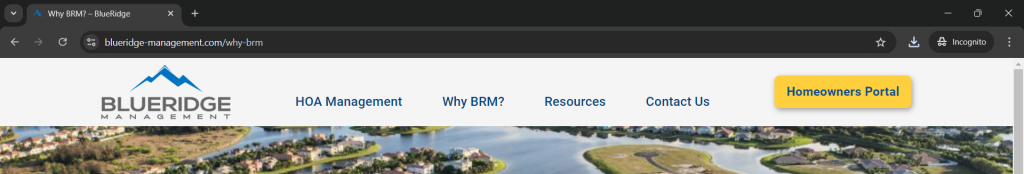
Step 2:
Click the blue "Make a Payment" button at the top left of the page.
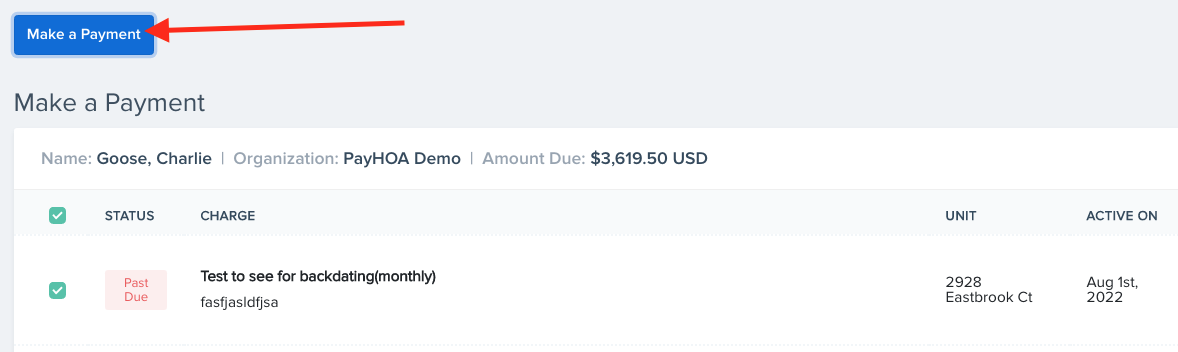
Step 3:
Select the charges you want to pay. (Amounts for each selected charge can be modified using the payment amount text field.)
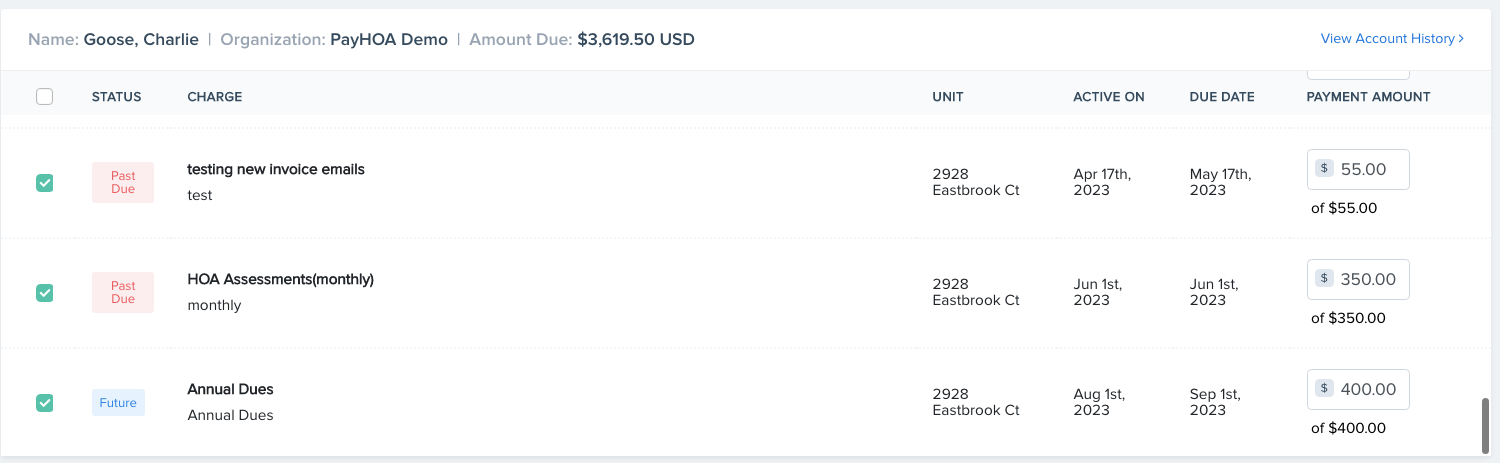
Step 4:
Click Add A Payment Method (blue box)
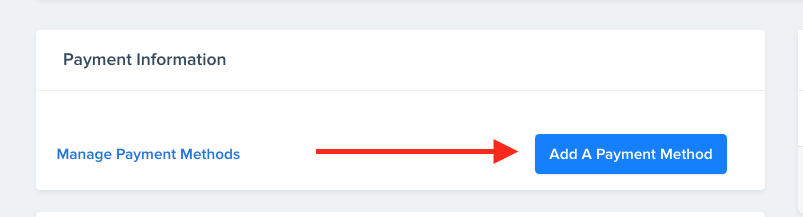
Step 5:
Enter the Card Number, Expiration, CVC, Zip Code, and then Save Payment Method.
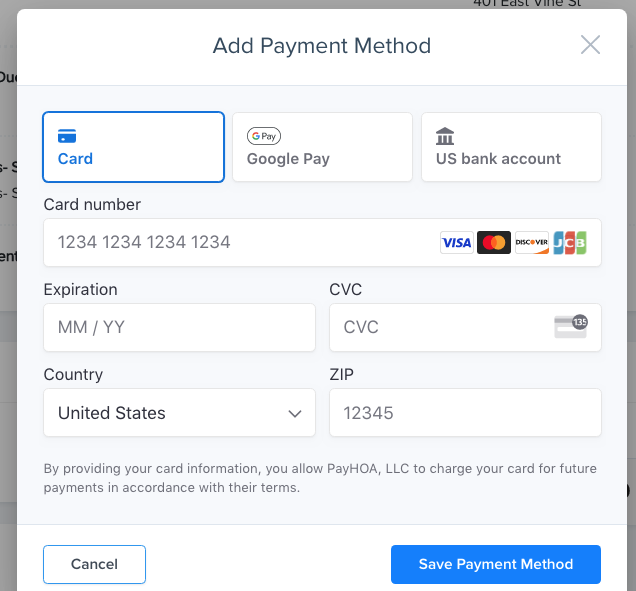
Step 6:
Select the saved card from the saved payment methods drop down menu. Confirm the amount you are submitting and any processing fees associated with the transaction and click "Make a Payment".
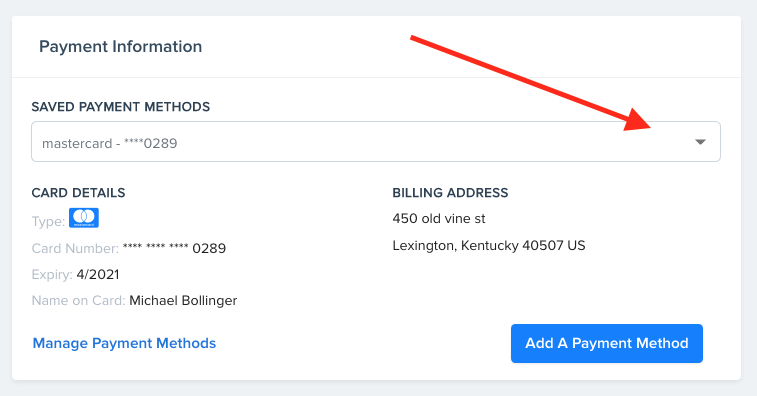
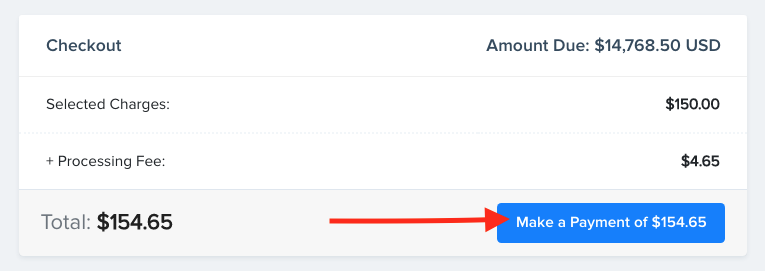
Step 7:
You will receive an email receipt and a confirmation page indicating that the payment has been successfully processed.
