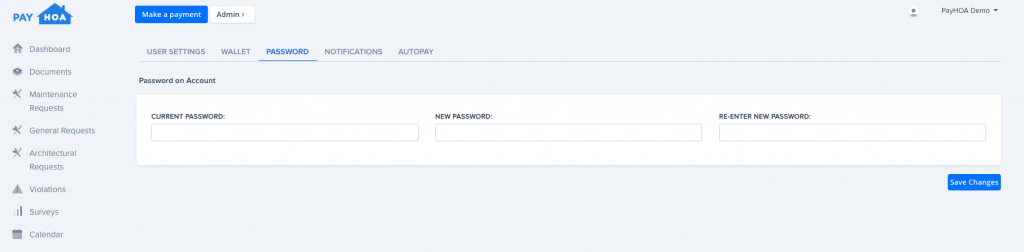How to Change Your Password
Steps to change your password in your owners portal
Step 1:
Log into your account via our homeowners portal located at the top right of our site.
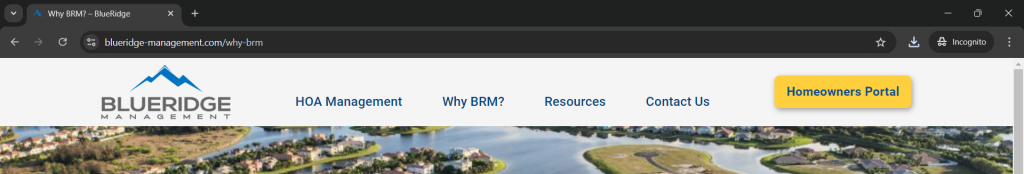
Step 2:
Click on the "person icon" at the top right corner of the screen.
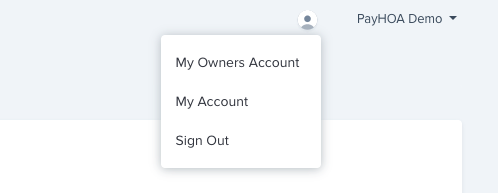
Step 3:
Select "My Account" from the drop down menu that appears after Step 2.
Step 4:
Select the tab "Password" and then type in your current password followed by your new password twice. Then click Save Changes and you're all done.